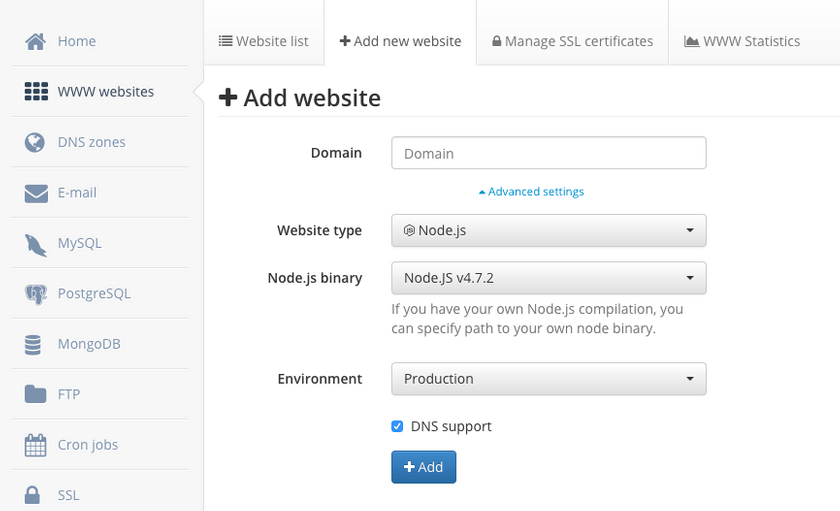Ghost is an awesome blogging platform, but there is one "problem", it is written in Nodejs which is not so widely supported (as PHP) among a shared hosting platforms. Here is how to setup Ghost blog (and probably any other Node.js app) if you are on mydevil.net.
- Log in to an admin interface and create a new website in WWW websites menu.
- Website type select Node.js
- Node.js binary select one which suits your needs (in the time of writing it is
4.7.2) - click +Add button
-
Upload Ghost files to the
public_nodejs/ghostdirectory inside your domain folder (you will have to createghostsubfolder) and install Ghost there. During installation process follow the official documentation Installing Ghost on Linux. A full path for yourghostdirectory would usually look like this:/home/[username]/domains/[yourdomain.com]/public_nodejs/ghost
Creating ghost subfolder is optional and I've done it just in order to keep public_nodejs folder clean. By default, it contains public and tmp subfolders which I didn't touch.
-
The only tricky step is to create entry "script" for your blogging app. According to the official mydevil docs about Nodejs apps it is enough to create simple
app.jsfile directly insidepublic_nodejsdirectory. This file should be an entry point for running your app, so in this caseapp.jsmay have only one line:require('./ghost/index.js'); // provided that you install Ghost in a `ghost` subdirectory - That's it. The work is done. Now access
http://yourdomain.com/ghostto setup your admin account.